Description
Tree Stickers
For Digital Use on Mobile Devices (iOS and Android):
-Messaging and social media: Download and save our stickers to your device’s photo gallery. Messaging apps allow you to attach images directly from your gallery. Use this feature to add sharekknaonline.com stickers to your conversations.
-Digital Planners and Journals: Apps like GoodNotes, Notability, or Penly often have a feature to import images. Use the ‘Add Image’ function to incorporate our stickers into digital planners or journals.
-Scrapbooking and Design Apps: To personalize your projects, import them into your favorite digital scrapbooking or design apps.
For Digital Use on Computers:
-Graphic Design Software: Import the PNG files into software like Adobe Photoshop and Illustrator or free alternatives like GIMP and Canva to use in your digital designs.
-Presentations and Documents: In programs like Microsoft PowerPoint or Word, you can insert sharekknaonline.com stickers as images to add a personal touch to your presentations or documents.
For Physical Use:
1. Printing: Ensure you have a color printer with ink and select the appropriate sticker or photo paper for printing.
Adjust the print settings to the highest quality for the best results.
Use the software’s print function, ensuring the sticker size on the print preview matches your requirements before printing.
Once printed, you can cut out the ready-to-print if they’re not pre-cut.
2. Greeting Cards and Invitations: Apply to personalize greeting cards, invitations, or thank you notes.
3. Party Decorations: Use the stickers for party decorations, such as cupcake toppers, banners, or name tags.
4. Personal Items: Customize personal items like laptops, phone cases, notebooks, or water bottles with your printed stickers for a unique touch.
*Avoid last-minute rushes and shipping with our cost-effective products.
Please Note:
Due to variations in printers and materials, colors and print quality may differ. Ensure your settings are optimized for the best outcome.
Refunds & Returns:
Given the digital nature of our products, we’re unable to offer refunds, returns, or exchanges.
Customer Satisfaction Guarantee:
We’re here to ensure a smooth download process. For assistance, reach info@sharekkanonline.com.


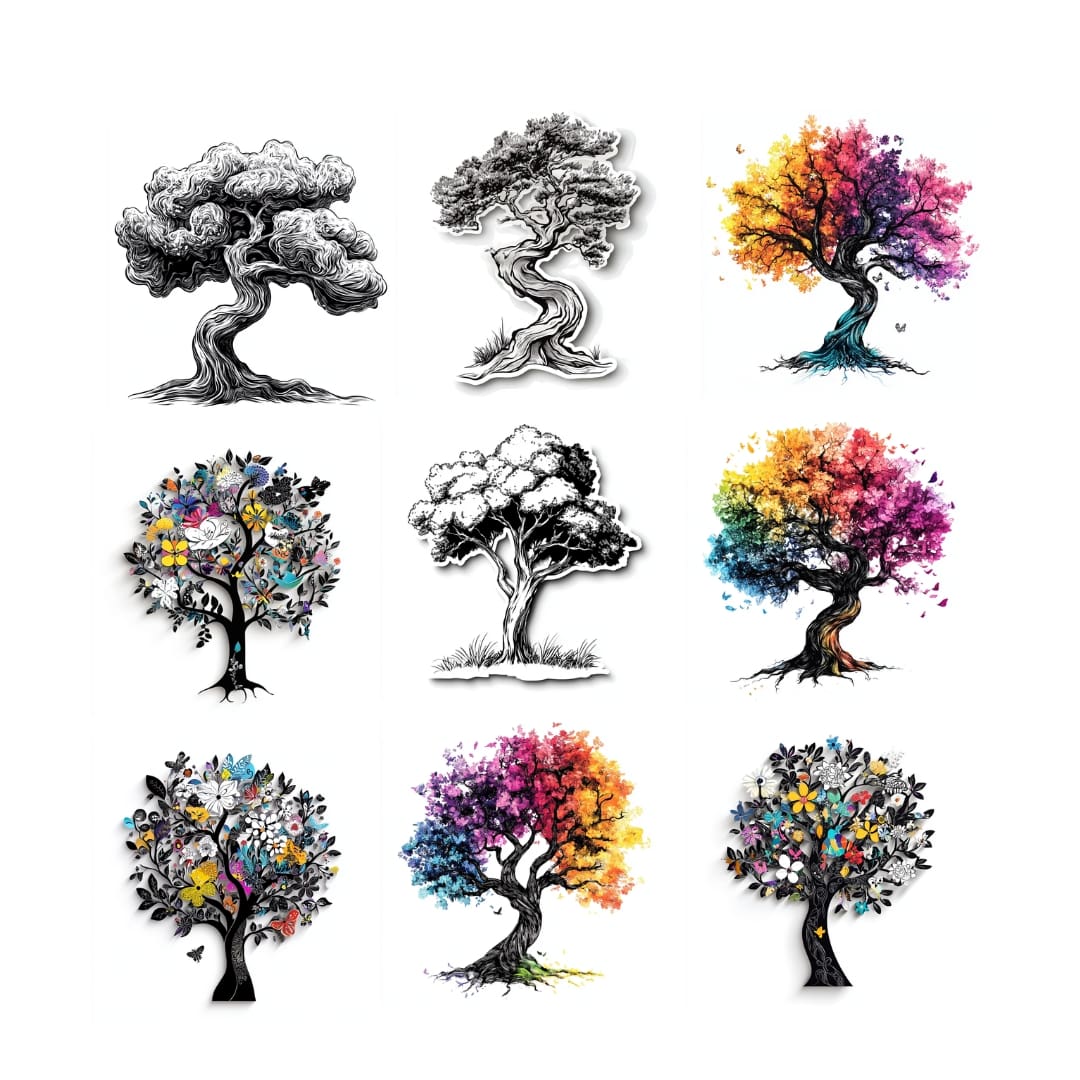

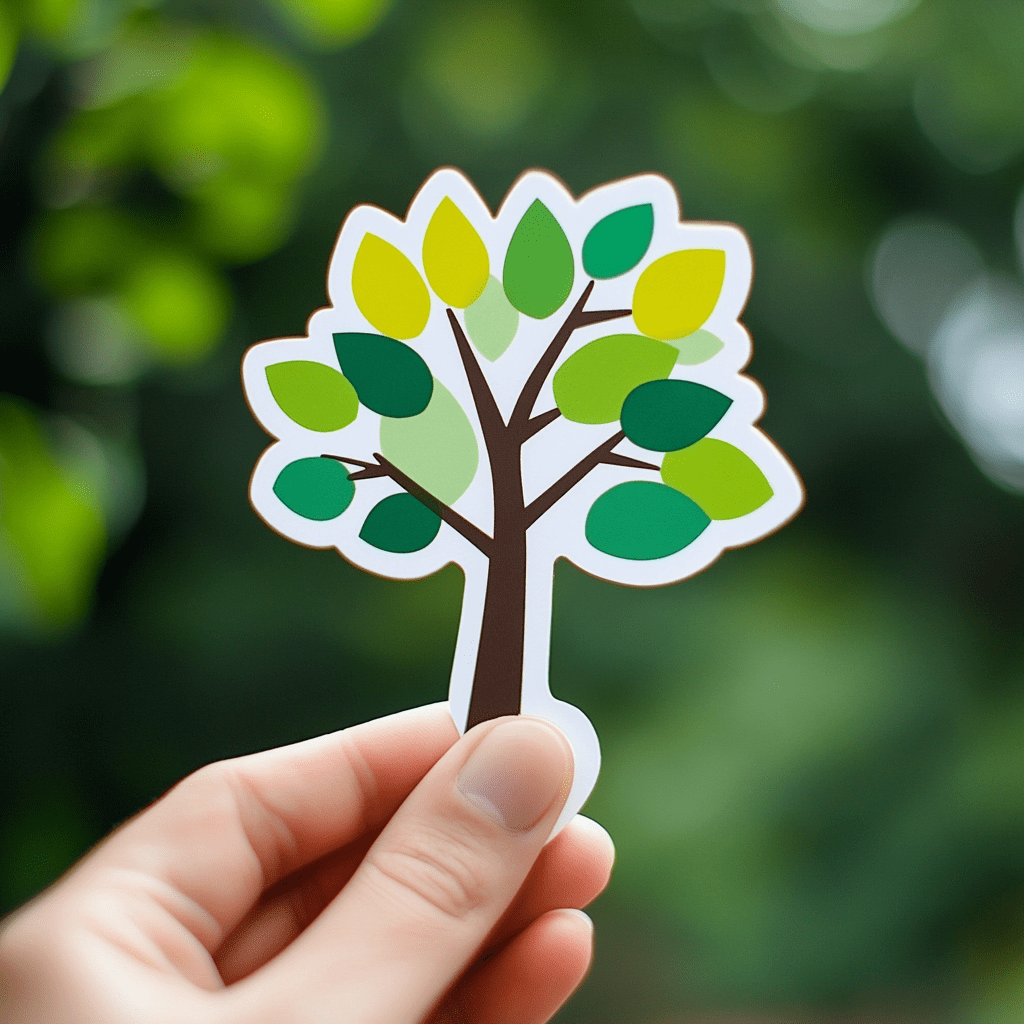

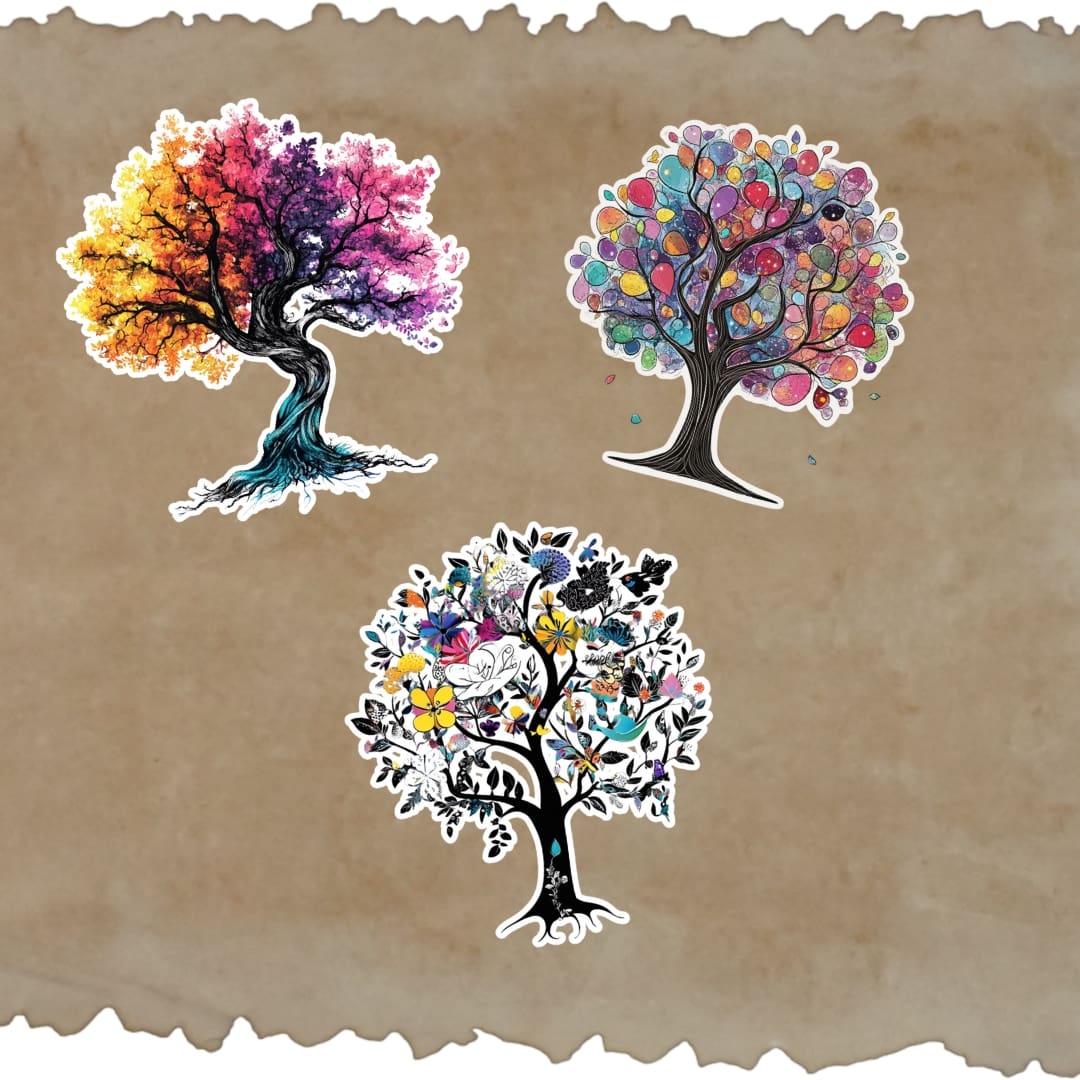





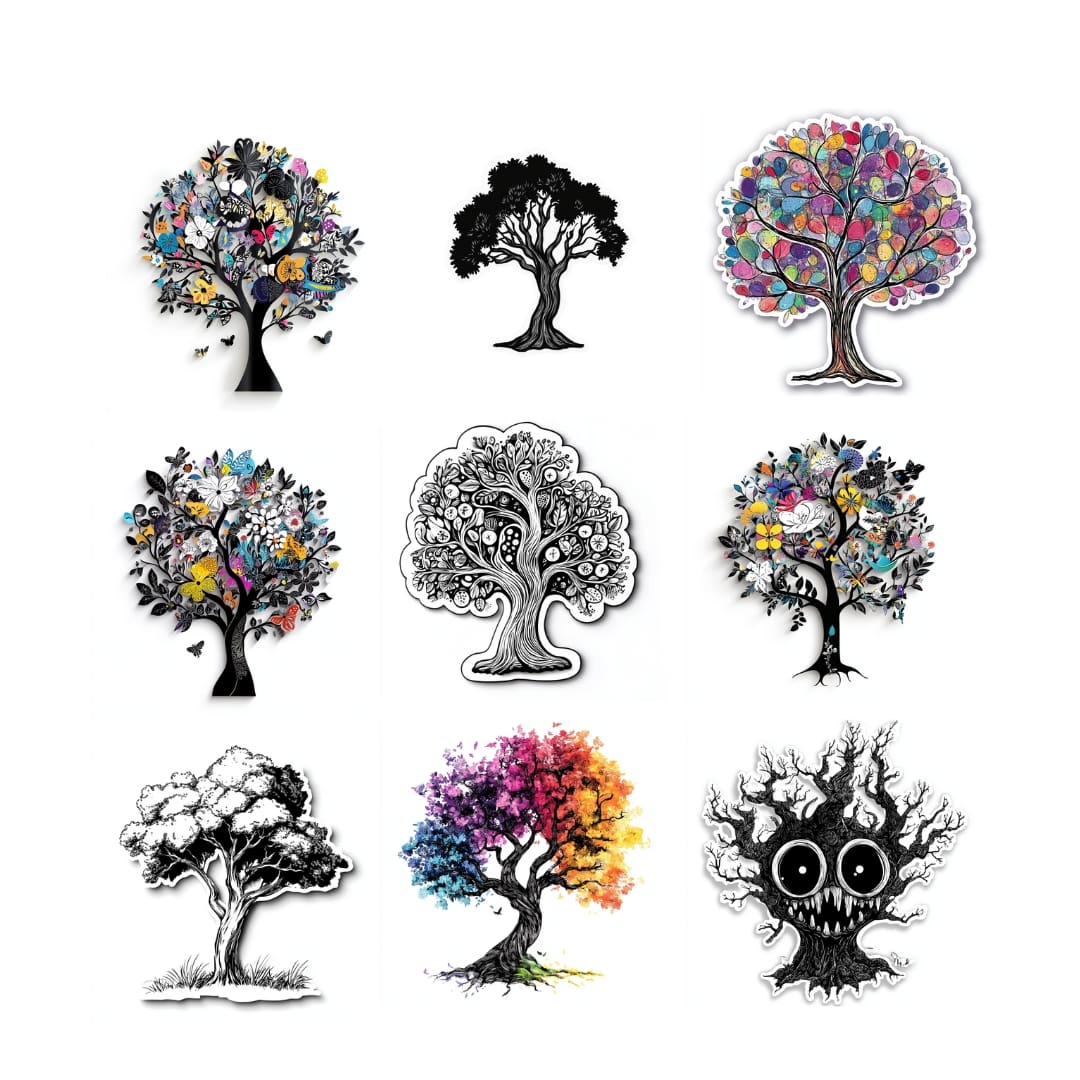
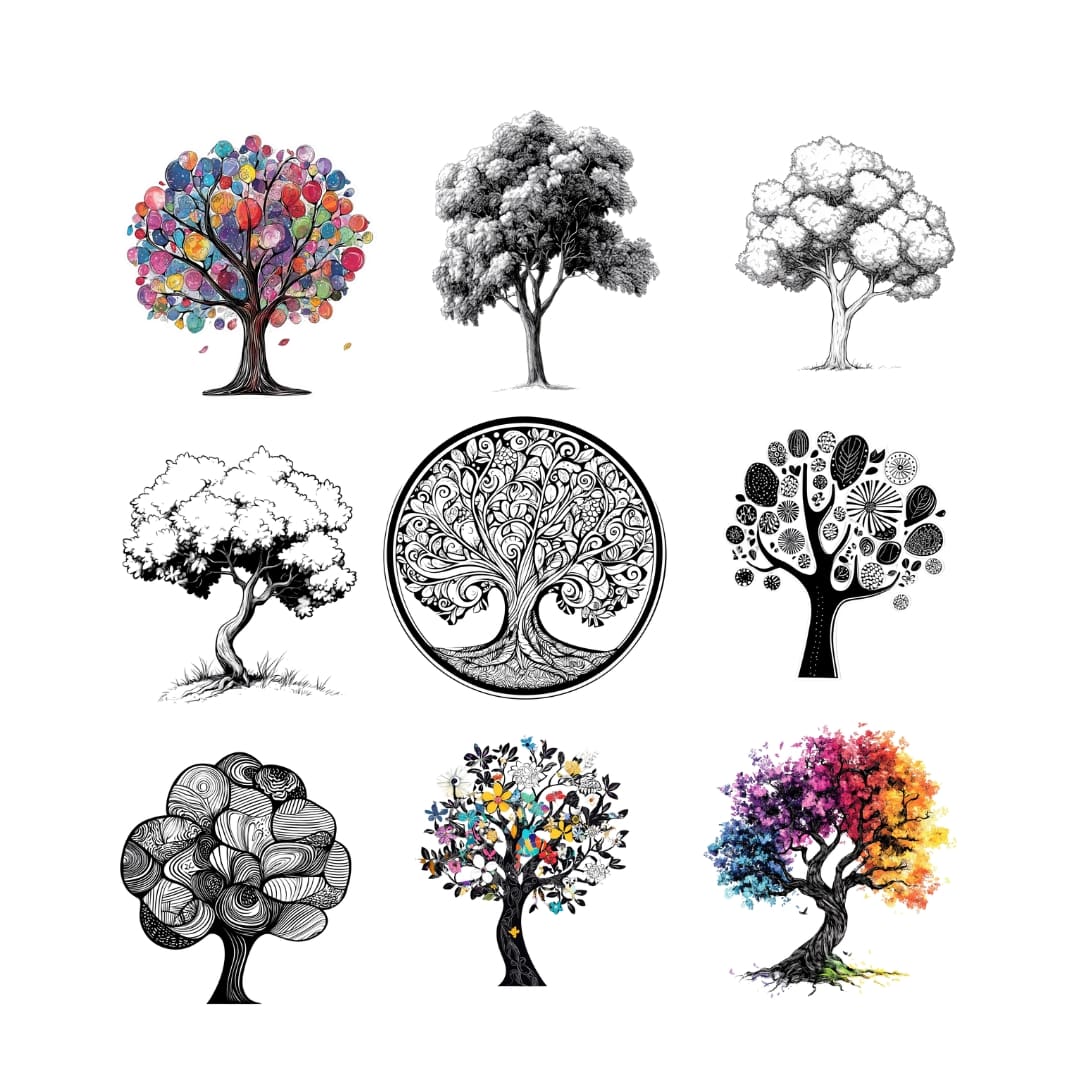


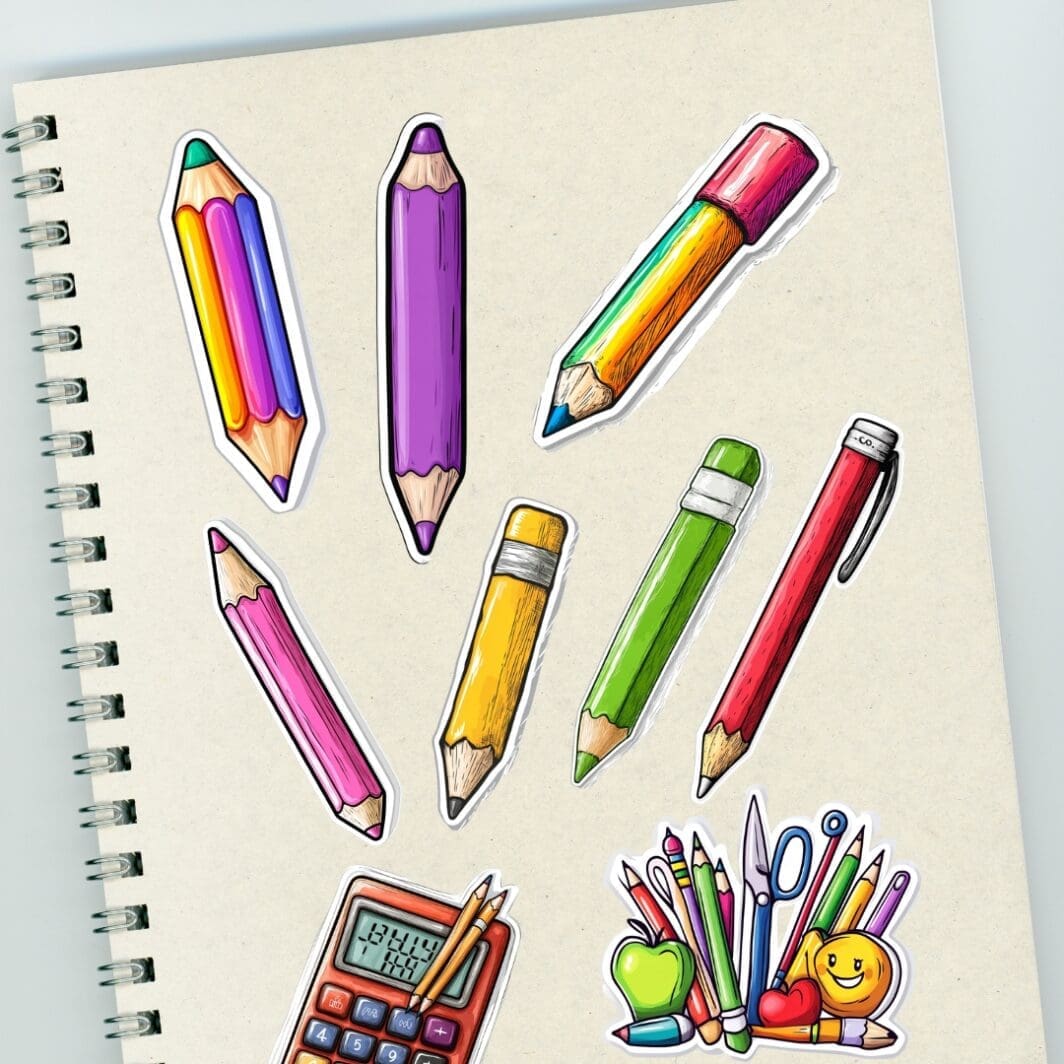



Reviews
There are no reviews yet.